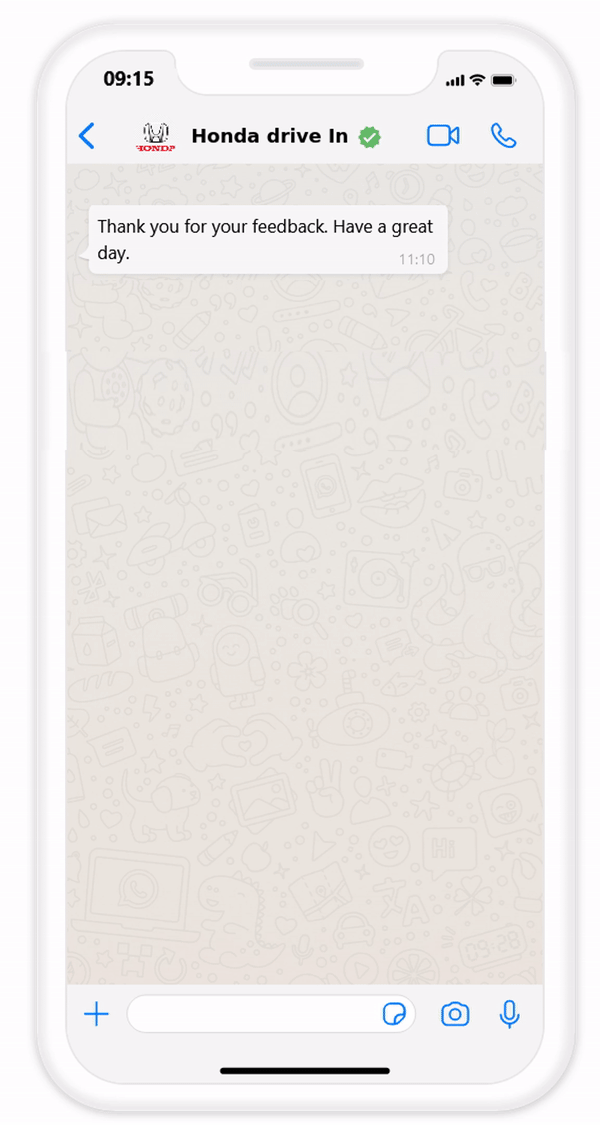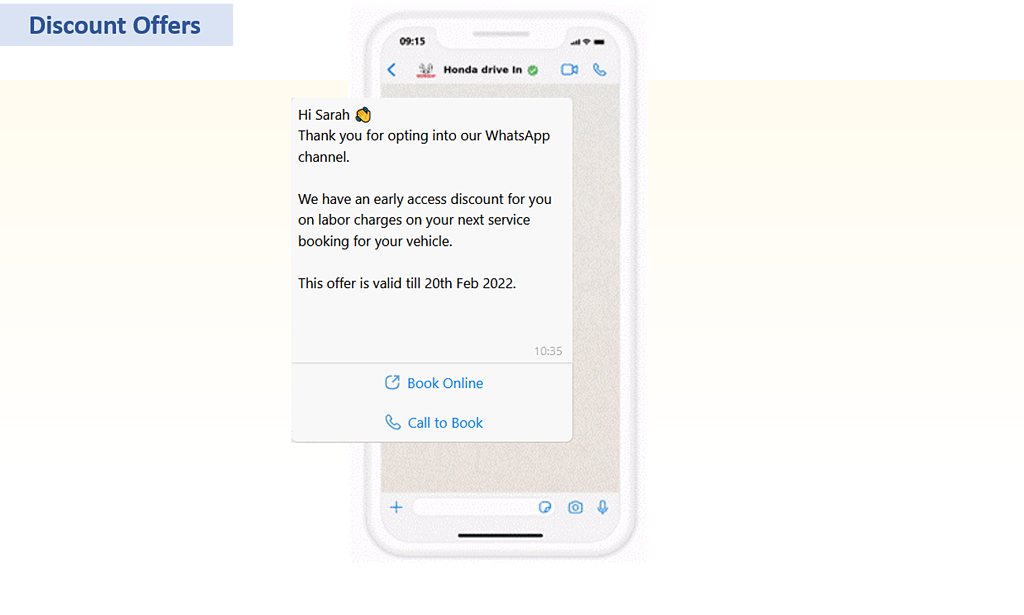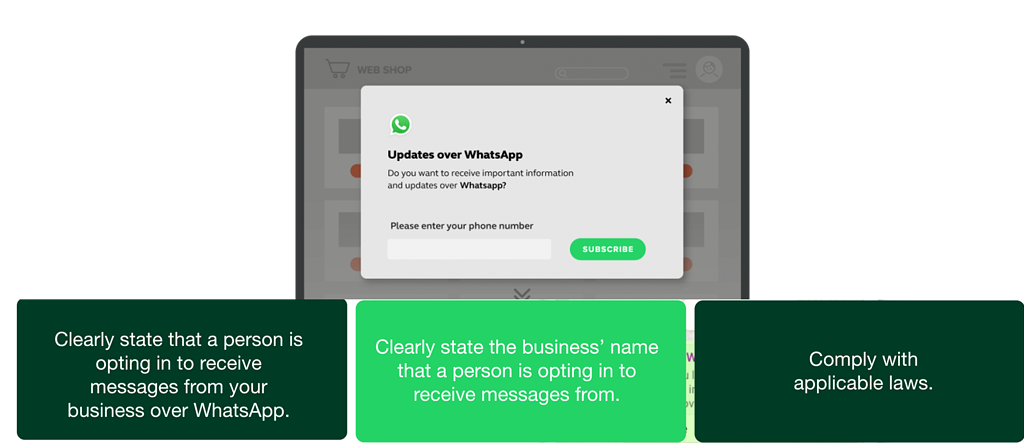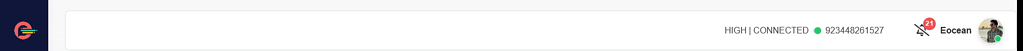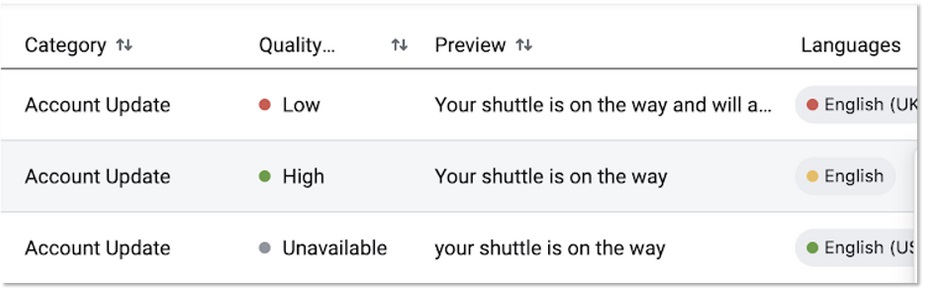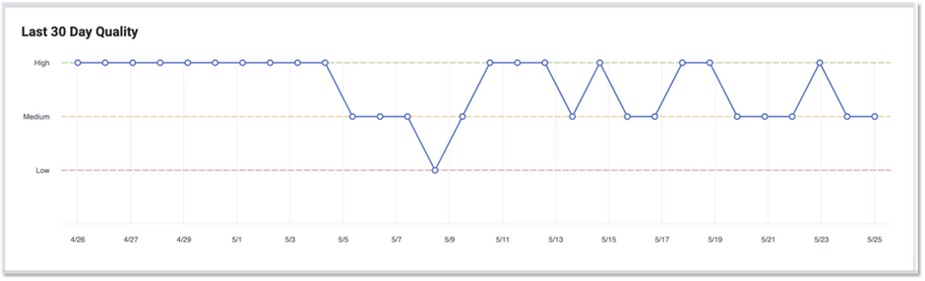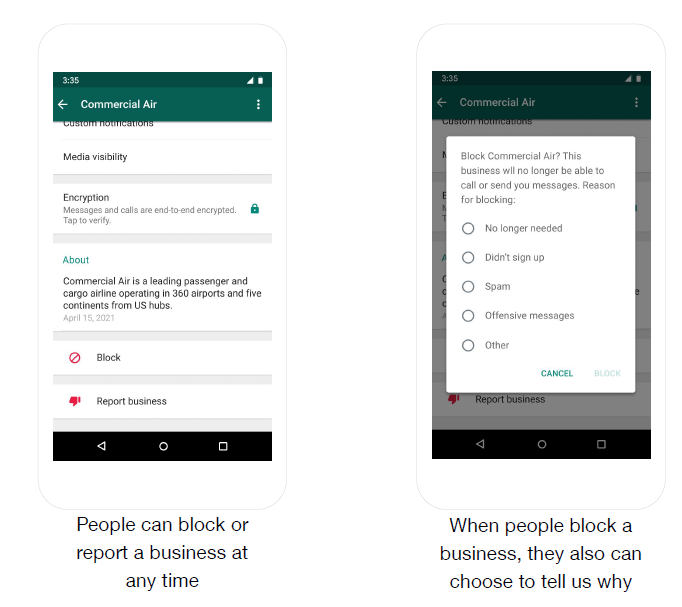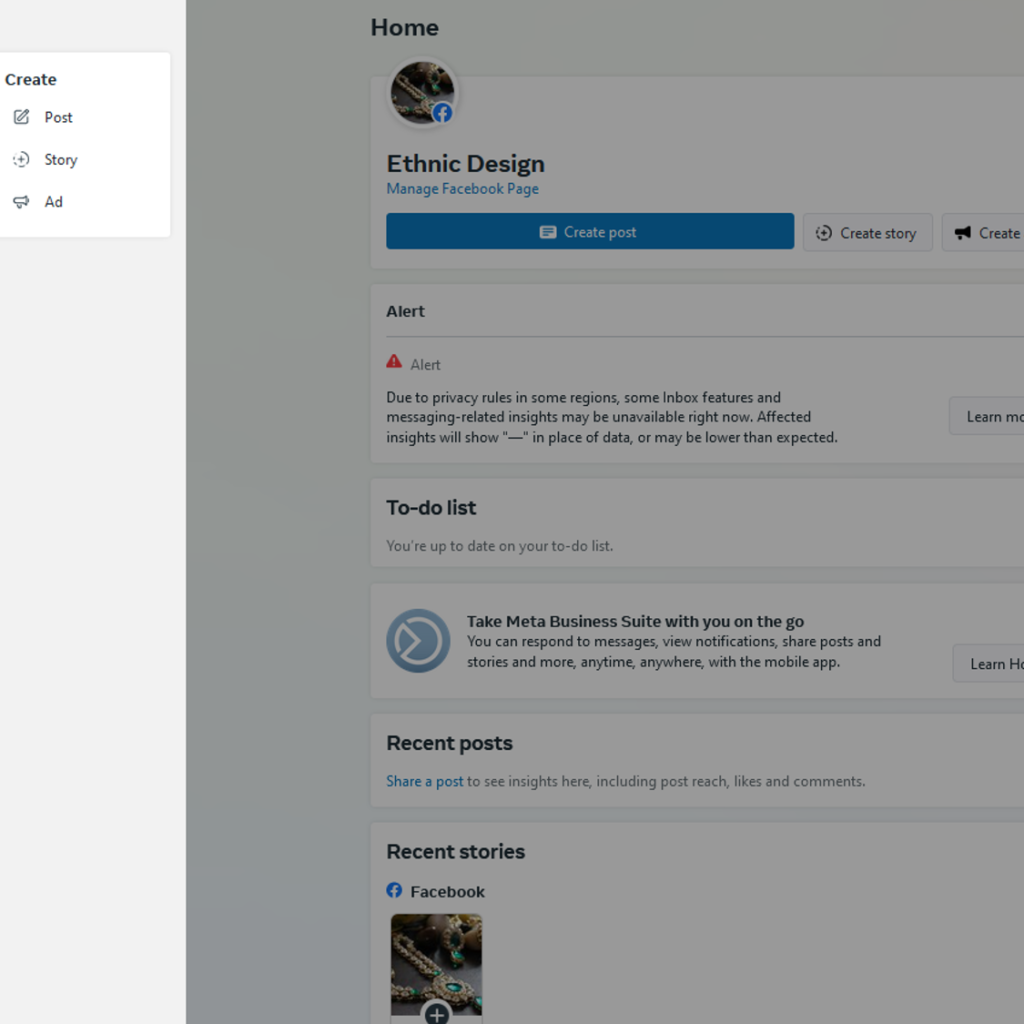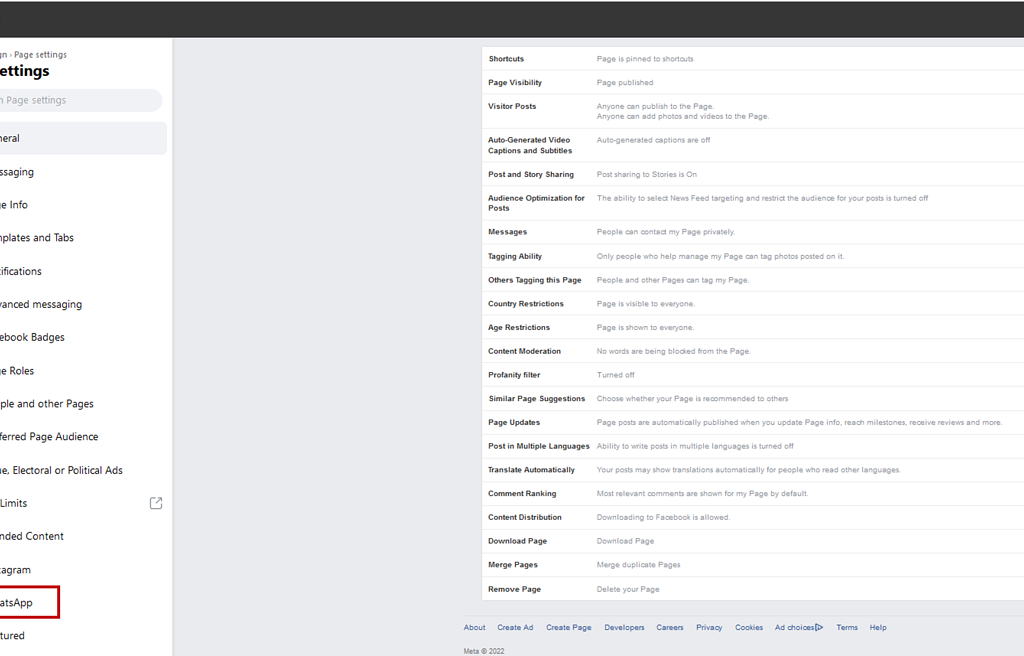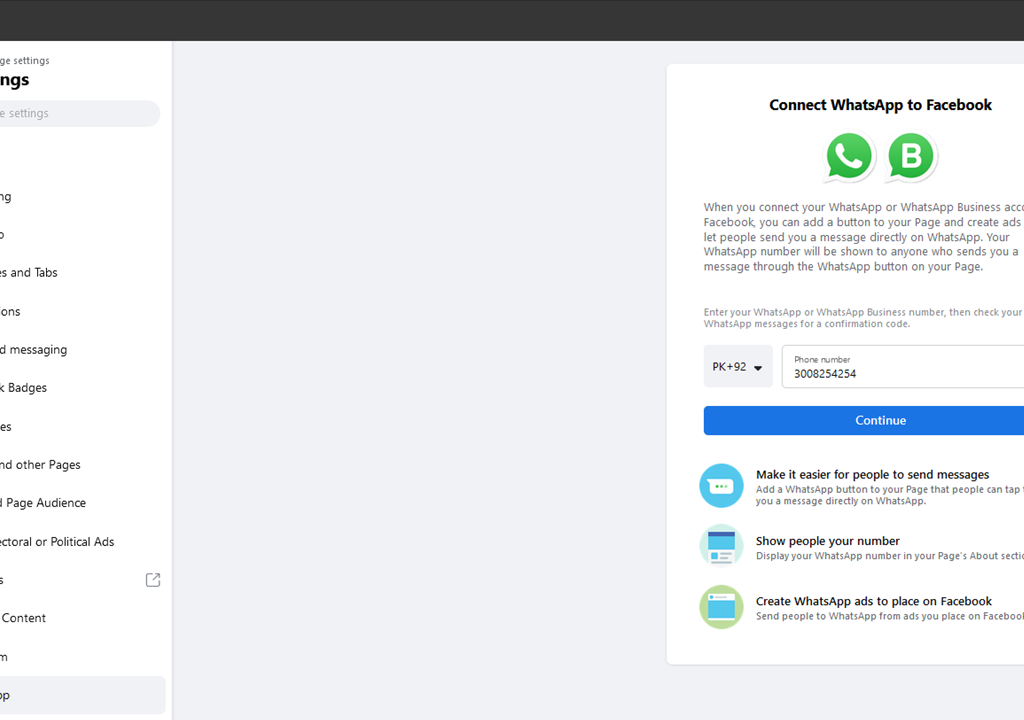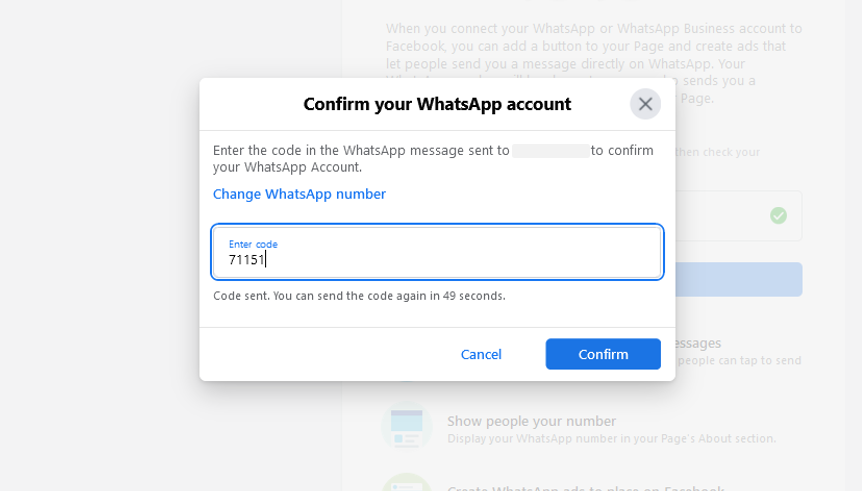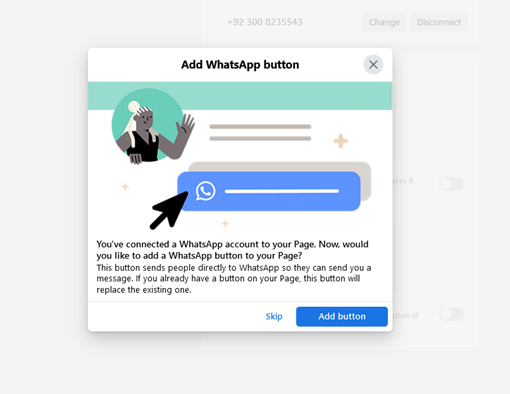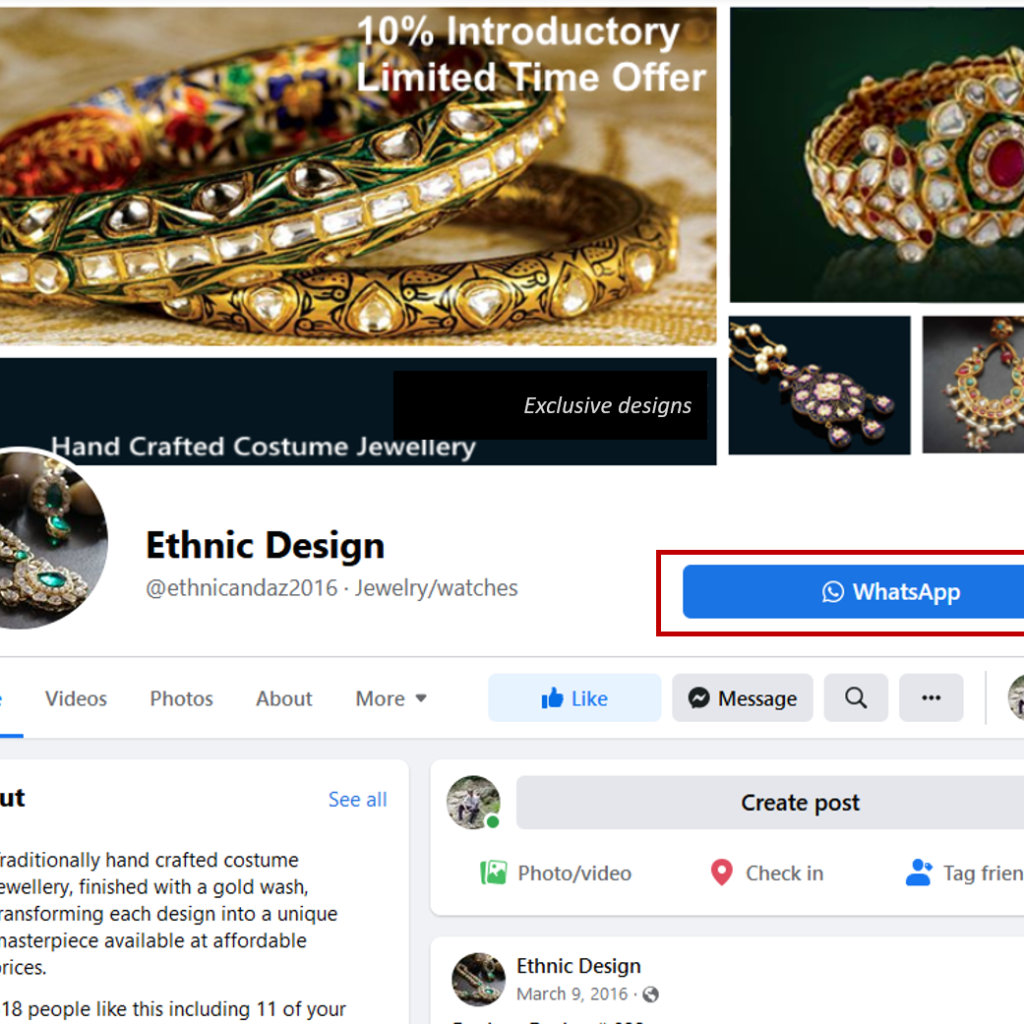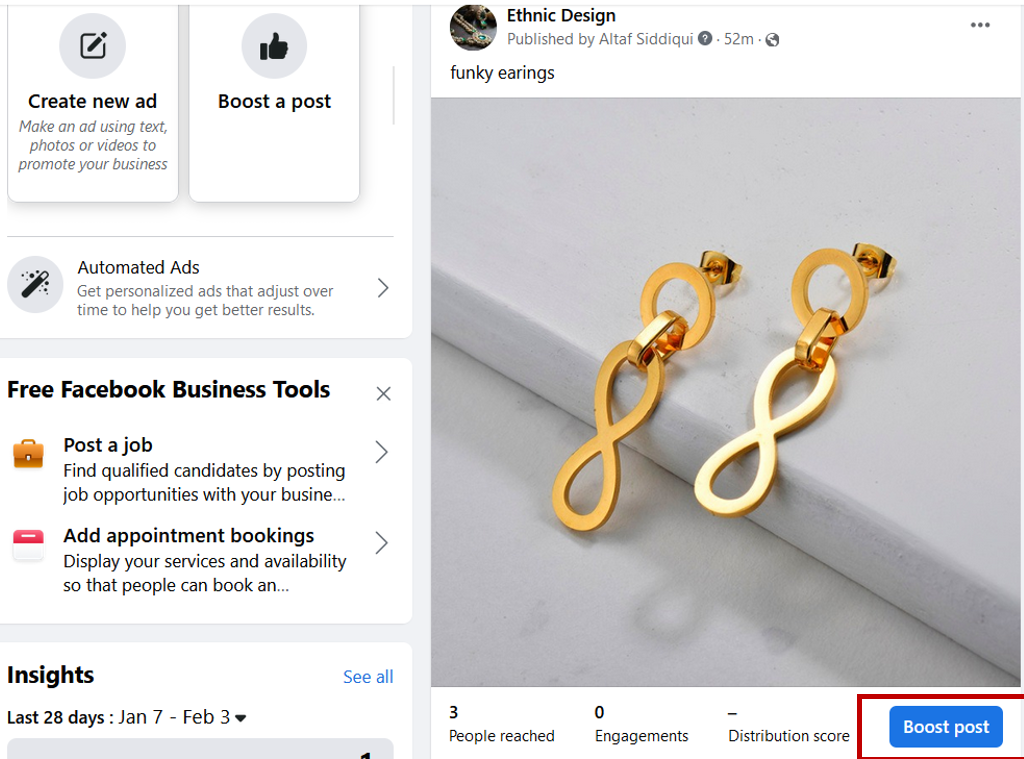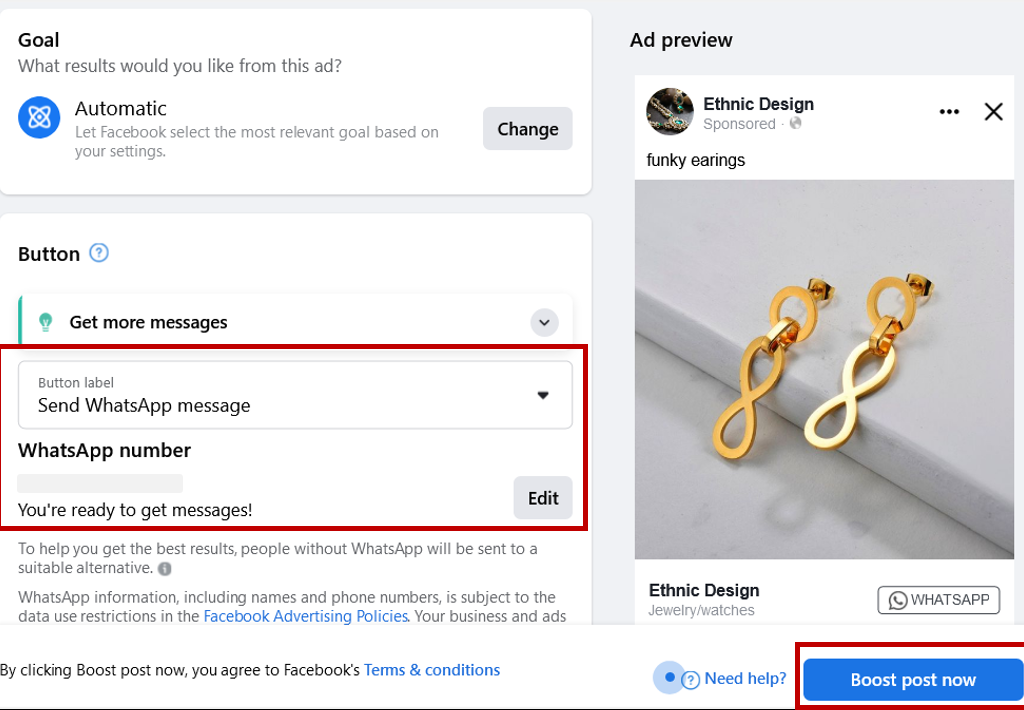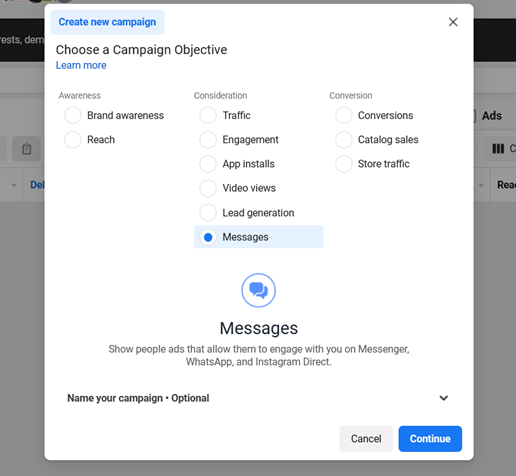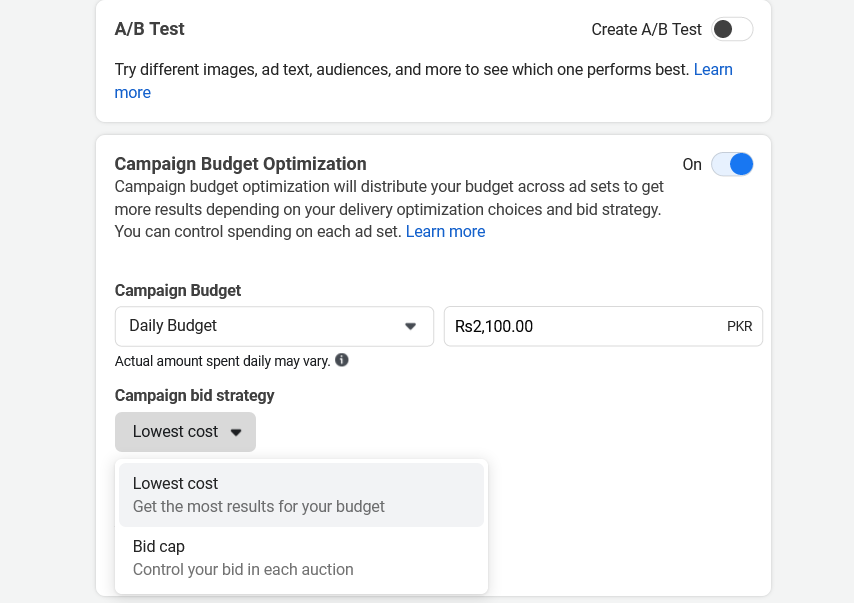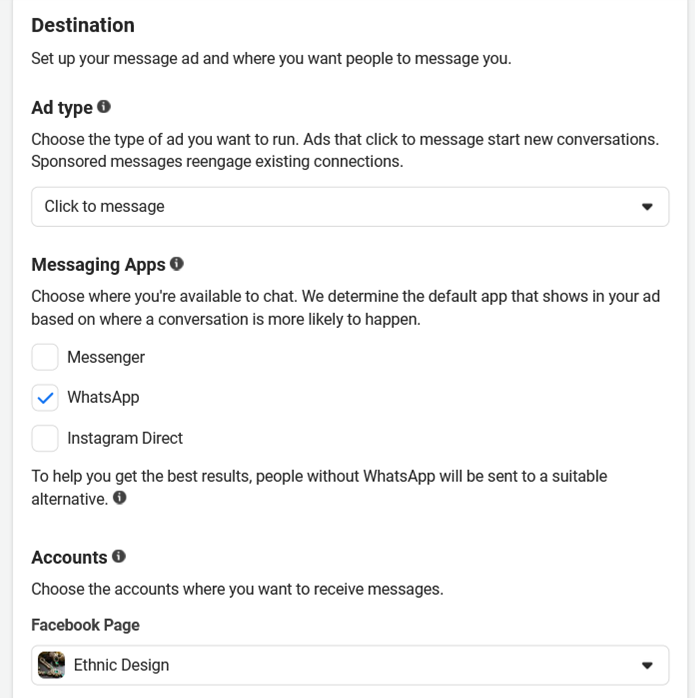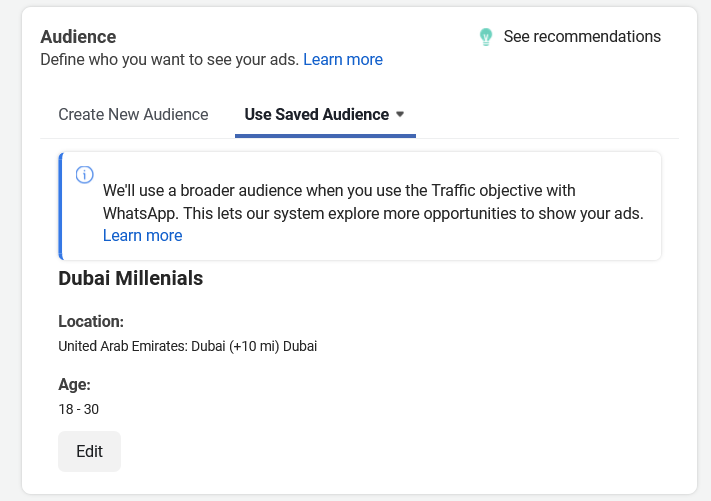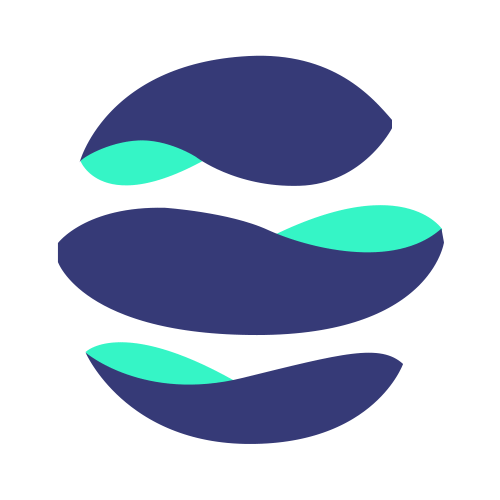Understanding WhatsApp’s latest international authentication rates and how they apply to your business.
In today’s rapidly evolving digital landscape, WhatsApp has become one of the most widely used communication platforms, connecting billions of users worldwide. For businesses, WhatsApp is more than just a messaging app—it’s a powerful tool for customer engagement. Companies use it for a variety of purposes, from sending real-time notifications to running marketing campaigns.
One increasingly popular application of WhatsApp is for authentication through One-Time Passwords (OTPs). OTPs offer a secure way for users to verify their identity and gain access to services, which enhances both security and user trust. Given WhatsApp’s large and growing user base, it presents an ideal platform for businesses to interact with customers and send authentication messages efficiently.
…….
The new Authentication-International Rates
Starting Feb 1 2025, WhatsApp will update its authentication rate card, introducing a new “authentication-international” rate. The authentication-international rates will roll out to 7 additional markets (Egypt, Malaysia, Nigeria, Pakistan, Saudi Arabia, South Africa, and the United Arab Emirates), consistent with industry practices for these messages. This is a continuation of the rollout that began in India and Indonesia earlier this year. See Rate Cards for these rates.
Authentication and authentication-international Rates for Pakistan are as follows:
| Country | Authentication Rate (USD) | Authentication-International (USD) |
| Pakistan | 0.0054 | 0.1286 |
Under what scenario will a business be billed International Authentication rate?
If you open an authentication conversation with a WhatsApp user whose country calling code is for a country that has an authentication-international rate, you will be billed that country’s authentication–international rate if:
- Your business is eligible for authentication-international rates.
- Your business is located in another country or region. see the Primary business location.
- The conversation was opened on or after your start time for that country.
For example, if your business is based in Pakistan and you open an authentication conversation with a WhatsApp user who has a +92 (Pakistan) country calling code, you will not be billed the authentication-international rate, since you are based in the same country as the user. However, If your business is based in Pakistan and you open an authentication conversation with a WhatsApp user who has +971 (UAE) country calling code you will be billed the authentication-international rate, if you meet all of the criteria above.
…..
Eligibility
If your business has initiated more than 750,000 conversations with WhatsApp users across all WhatsApp Business Accounts (WABAs) within a 30-day period, and these users are located in countries or regions that have authentication-international rates, your enterprise may qualify for those rates.
Once your business is deemed eligible, WhatsApp will set a start time for the authentication-international rates, beginning 30 days later for each applicable country or region. WhatsApp will also attempt to identify your primary business location using publicly available information. If a primary business location is determined, WhatsApp will notify you via eligibility email, providing details about the start times and the designated primary business location for your business. You will receive this notification 30 days before the new rates take effect.
Eligibility for these rates is permanent. Once your business qualifies, all authentication conversations initiated on or after the set start times will be charged at authentication-international rates in the relevant countries or regions.
..
Start Times
Start times are business- and country-specific timestamps. They indicate when newly-opened authentication conversations are subject to authentication-international rates.
Start times are set 30 days from the eligibility date, providing you with ample notice before the authentication-international rate applies. Authentication conversations initiated after these start times are subject to the authentication-international rate.
Businesses can find their start times in their eligibility email and webhooks.
.
Primary Business Location
Your primary business location refers to the country where your business is based. Starting May 1, 2024, WhatsApp automatically provides this information in the Business Manager using publicly available data. This verification process may take up to three business days, and you will be notified of the result either in your initial eligibility email or in a separate email if you made changes to your location in the Business Manager.
If your business location is verified, the primary business location will be updated accordingly. If verification is rejected, additional information is required, or you disagree with the location determined by WhatsApp, you can update your location directly through the Business Manager.
Please note, if your primary business location is not verified and you are past your start time for a particular country, any authentication conversations with WhatsApp users in that country will be charged at the international authentication rate.
You can edit your primary business location at any time through the Business Manager. Simply head to Business Settings > Business Info > Primary Business Location > Edit
.
Eligibility Email
A notification email will be sent to all email addresses associated with the administrators of your accounts, as well as to any third-party administrators (including Solution Partners) who have access to your WhatsApp Business Accounts (WABAs). The email will include the exact start time for each country where the rate applies and information about the country that WhatsApp identifies as your primary business location.
For more detailed information about the authentication-international rate, you may visit Meta’s documentation.